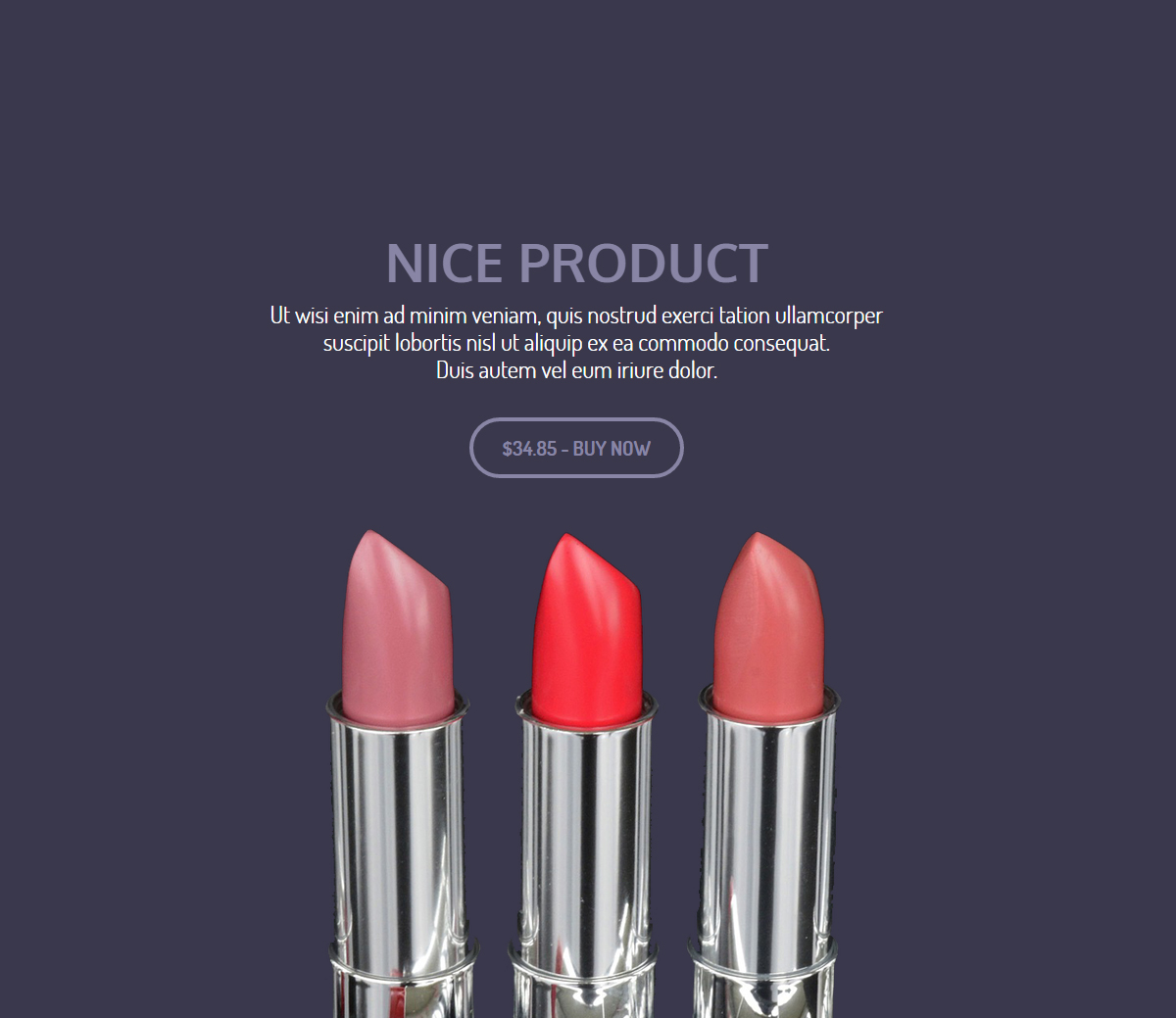We’ve always assured and reassured you that we’ll always bring you the latest and easiest to use weebly templates. To accomplish this, we have to keep an eye on the latest, trending and most functional website tools and designs. We also have to particularly pay close attention to weebly releases and updates.
Category: Weebly Tutorials
Build Better Product Pages on Weebly – Roomy Themes
Creating a new product is really exciting mostly because you believe in that product, you know how great it is and just can’t wait to get it out there for people to see and make use of. Nowadays, the best and largest market place for your products is online; via your own website, social media… Continue reading Build Better Product Pages on Weebly – Roomy Themes
Top 3 Sharing Buttons For Weebly Website
Here’s a list of top 3 social sharing buttons for your weebly website. Each service provides great tools that will help online users share the contents of your webpages on their social media pages or simply email them to friends. Enough said, let’s get to it.
Give Access to Weebly Website Without Sharing Login Details
At some point you’ll probably want to give someone access to your weebly website without sharing your log-in details with them. You’re not being selfish or unreasonable, you’re just being careful and for one good reason: login access to your website means ability DELETE the website or make other irreversible changes. Luckily, with weebly you… Continue reading Give Access to Weebly Website Without Sharing Login Details
How to Replace Background Images on Weebly Templates
I will lay emphasis on our weebly templates (Roomy Themes), but the instructions here can be used to customize weebly content background image for any weebly theme. Content background image is not the same as “header image”. The header image can easily be changed within the “THEME” tab or by hovering over the header image… Continue reading How to Replace Background Images on Weebly Templates