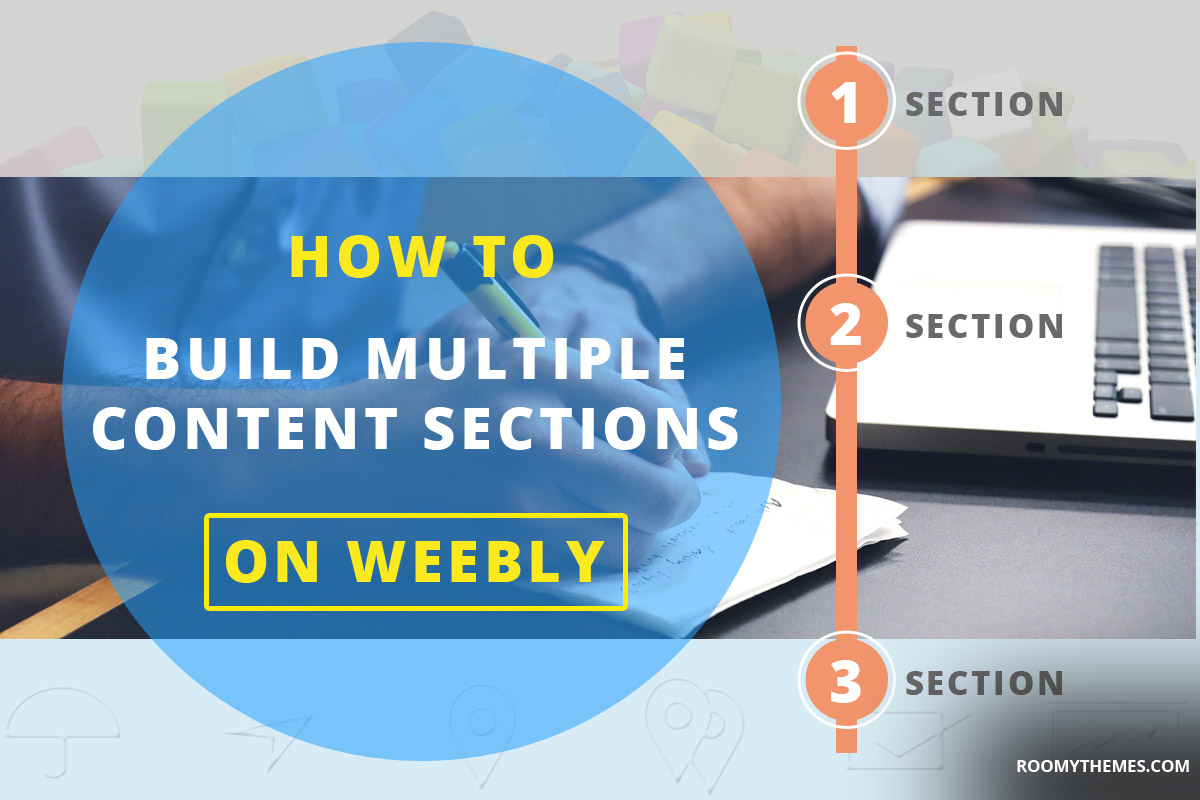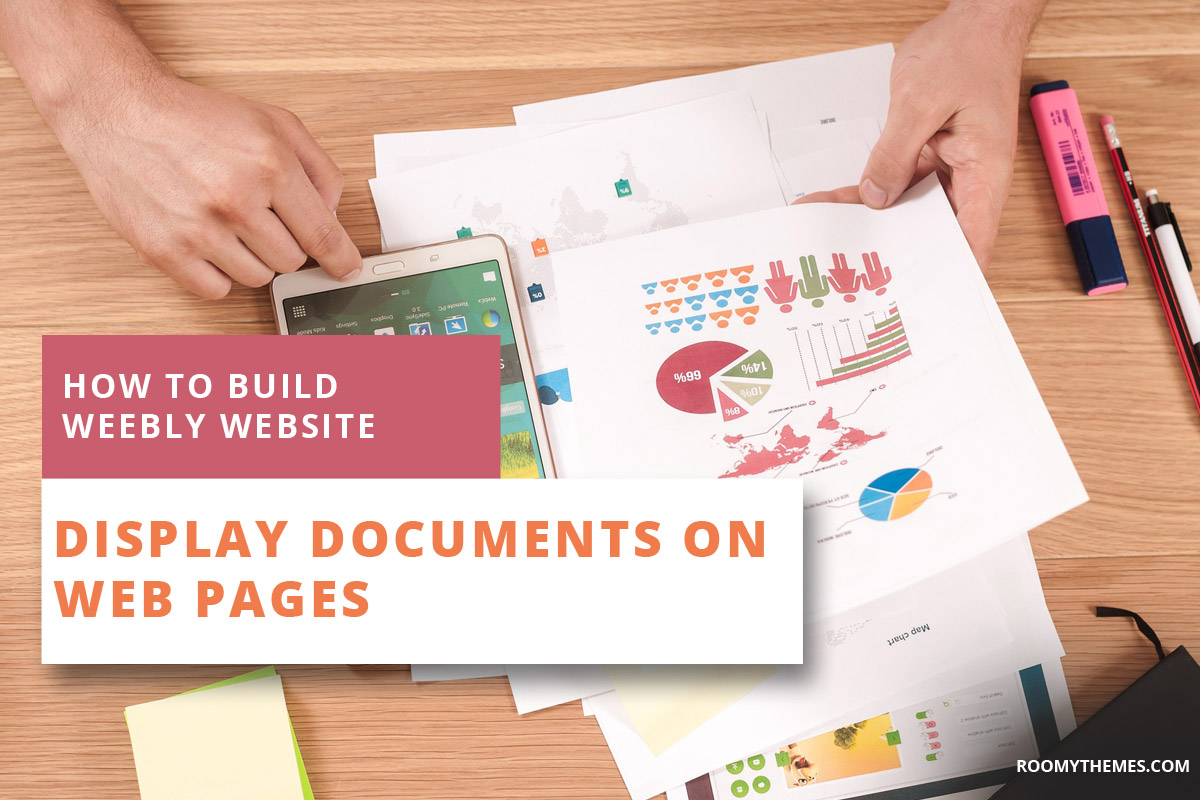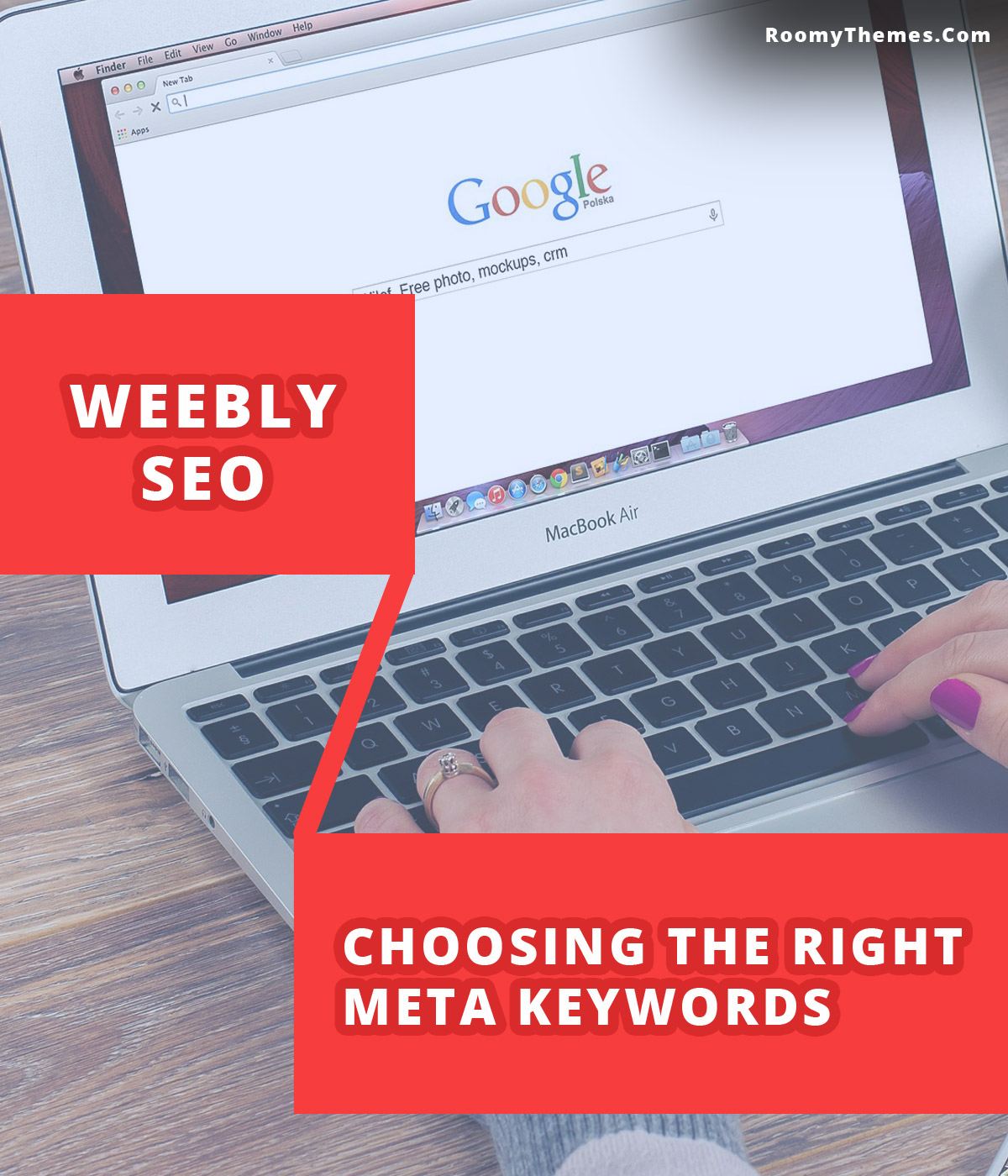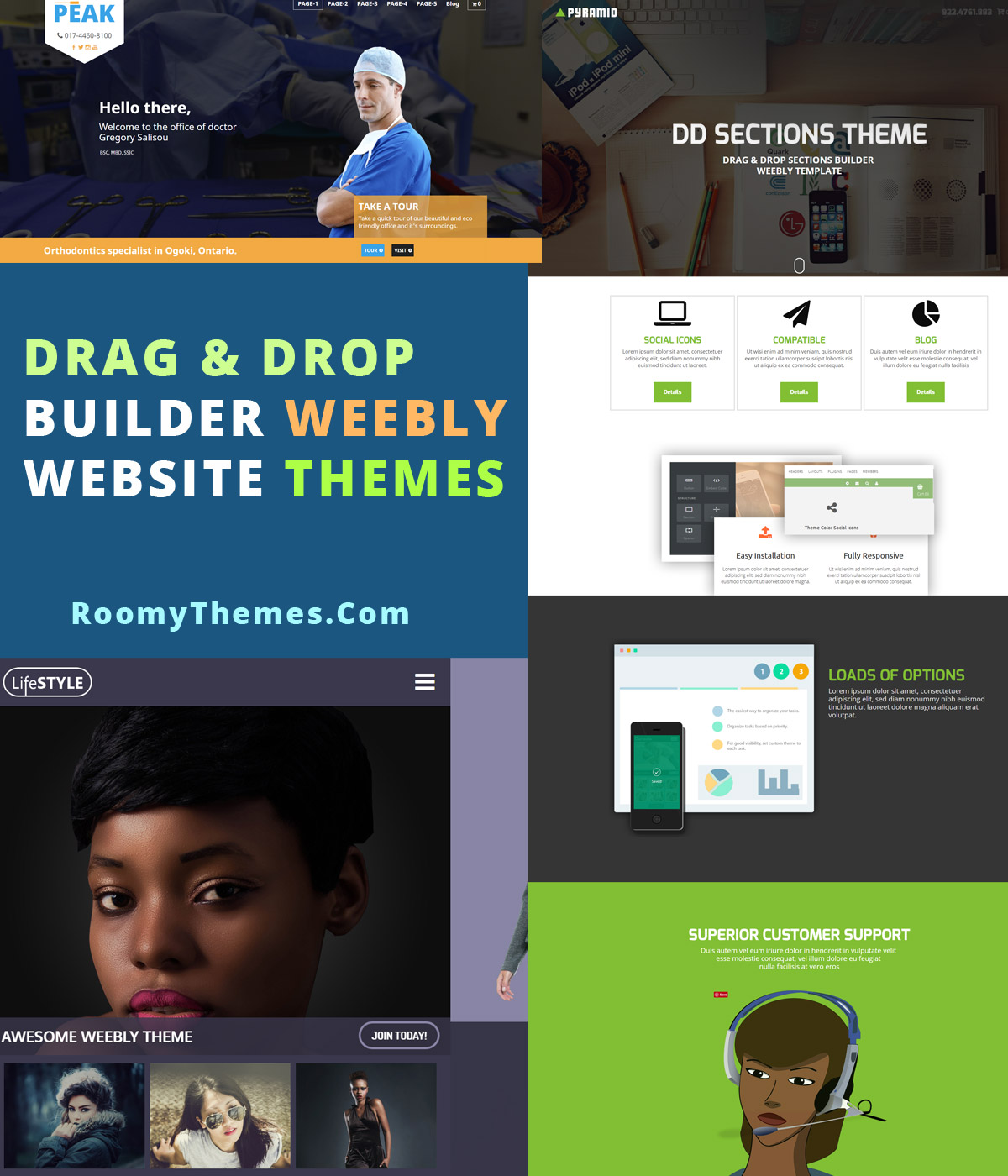The phrase ‘background videos’ is not a strange one, you have heard and seen them in any modern website. While image and content sliders are very popular and perhaps one of the oldest method of adding interactivity to website, background video is catching on very fast and definitely becoming very popular. Having a background… Continue reading Website Background Video, Good Idea or Not?
Category: Weebly Tutorials
Weebly Website – How to Build Multiple Content Sections
There was a time when you needed some understanding of HTML, CSS and weebly internal structure to be able to build multiple drag and drop content sections but this is no longer the case. With the arrival of weebly SECTION element, you can now build as many content sections as you want by mere drag… Continue reading Weebly Website – How to Build Multiple Content Sections
How to Build Weebly Website – Display Documents On Pages
Ability to show files and documents on web pages is one of the few questions we’ve been asked by many website and intend website owners. Some informational websites, especially about real estates, marketing/survey, accounting/statistics, copyrighting, requires that you display some documents showing your progress, work samples, business plans, etc. In many cases, most website… Continue reading How to Build Weebly Website – Display Documents On Pages
Weebly Blog Post – Display Latest Posts Using Free RSS Widget
In a previous article, I explained how to display weebly blog posts using weebly feed reader element. Using the feed reader element to display latest posts is perhaps the easiest method, but there are other methods that can do a little more than just display texts. In this tutorial, I’m going to explain how to… Continue reading Weebly Blog Post – Display Latest Posts Using Free RSS Widget
Weebly Blog – Display Latest Post Feed On Any Page
Other than search engines and navigation menus within your website, displaying latest post on certain pages is one sure method of getting website users to notice your blog articles. In this weebly tutorial, I’m going to show you how to display latest weebly blog posts feed on any page within your website.
SEO Weebly – Choosing The Right Meta Keywords For Your Website
In previous articles. I wrote a lot about optimizing weebly website, pages and blog posts for search engines. In this article, I’m going to briefly write about choosing high performing meta keywords to boost your search engines ranking. Meta Keywords are a specific type of meta tag that appear in the HTML… Continue reading SEO Weebly – Choosing The Right Meta Keywords For Your Website
Weebly SEO – Weebly Pages And Blog Post For Search Engines
In a previous article, I explained in details how to write a global meta description and meta keywords for weebly website. In this article, I will explain how to write meta description, meta keywords and SEO page titles for weebly standard pages and blog posts.
Weebly SEO – How To Optimize Weebly Website For Search Engines
Second to creating a functional and content-driven website, every website owner wants his/her website to rank high (preferably on the first page) on search results. With so many competition out there, the chances of your website getting up on search results really depends on how well your web pages and contents appeal to search engines.… Continue reading Weebly SEO – How To Optimize Weebly Website For Search Engines
Weebly Themes – Easy To Use Weebly Website Templates
Over the years we’ve had the privilege of working with many website owners, majority of them being weebly website owners. To build new website for clients or redesign current websites, we had to build our own templates for each client, in some cases, we had to customize pre-made templates to achieve a desired look.
Get Weebly Experts To Examine Your Website
Setting up and building your weebly website is too time consuming or you just don’t know where to start? It’s for a fact that as easy-to-use as weebly is, some people still find it difficult getting their website up and running, especially if you’re new to the platform. Well, you don’t have to worry about… Continue reading Get Weebly Experts To Examine Your Website