I have come across lots of weebly websites with poorly formatted blogs especially where it concerns breaking a post with a read more link.
Read more links are very important in cases where you have multiple posts and each post is considerably long. In this cases, if you don’t insert read more link, you are going to end up with a really long blog homepage that users will have to go through the hectic process of scrolling up and down to find posts that interest them.
Don’t miss: Classy weebly themes to add value to your website
Using Read More Link on Weebly Blog
The ‘read more’ link is available as weebly element for blog posts. You can only access this element when you’re on blog post editor. If you are wring a really long blog post, you’ll want to break it after the first two paragraphs so that people going through your blog homepage will simply click “Read More” or “Continue Reading” to open up the full blog post.
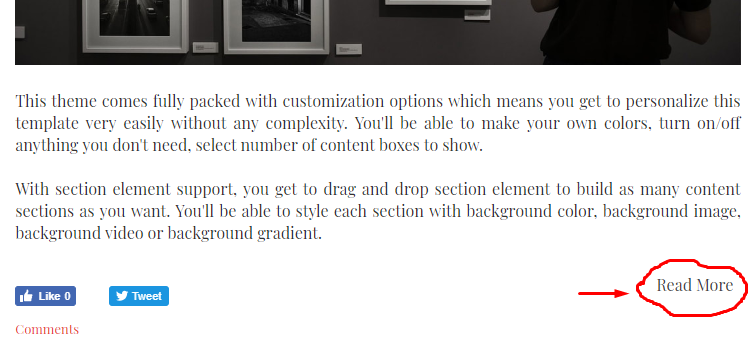
To add a read more link, create a new post or click to edit an old post then follow below steps:
STEP 1:
You must use two or more TEXT elements. Drag and drop the first text element. Drag and drop a second text element. The first two or three paragraphs that you want to show will go on the the first text element while the rest of your texts go on the second, third, fourth…etc. text elements.
STEP 2:
Now that you have two text elements, next step is to insert the read more link. Drag and drop read more link in between the first two text elements so that the “read more” element acts as a divider between the two text elements.
Read also: How to add proper spaces to content sections of your website
The screenshot below shows a blog post with read more element in between text elements. The red and green line indicates the two texts elements while the pink line shows the read more element.
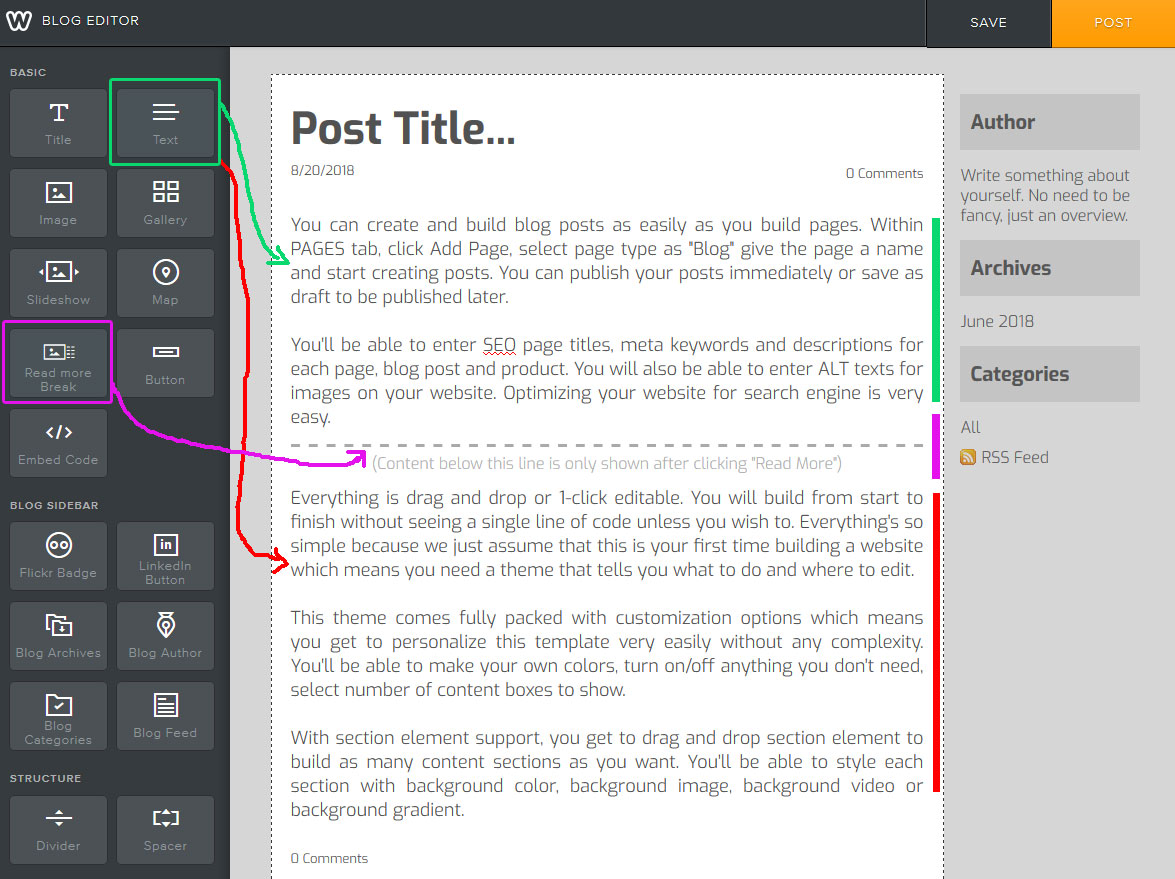
If you follow above steps, you will find it very easy to add read more elements to your blog articles thereby keeping your blog homepage easy on the eye and in line with best practices.
Don’t forget to hit the subscribe button on the sidebar.
