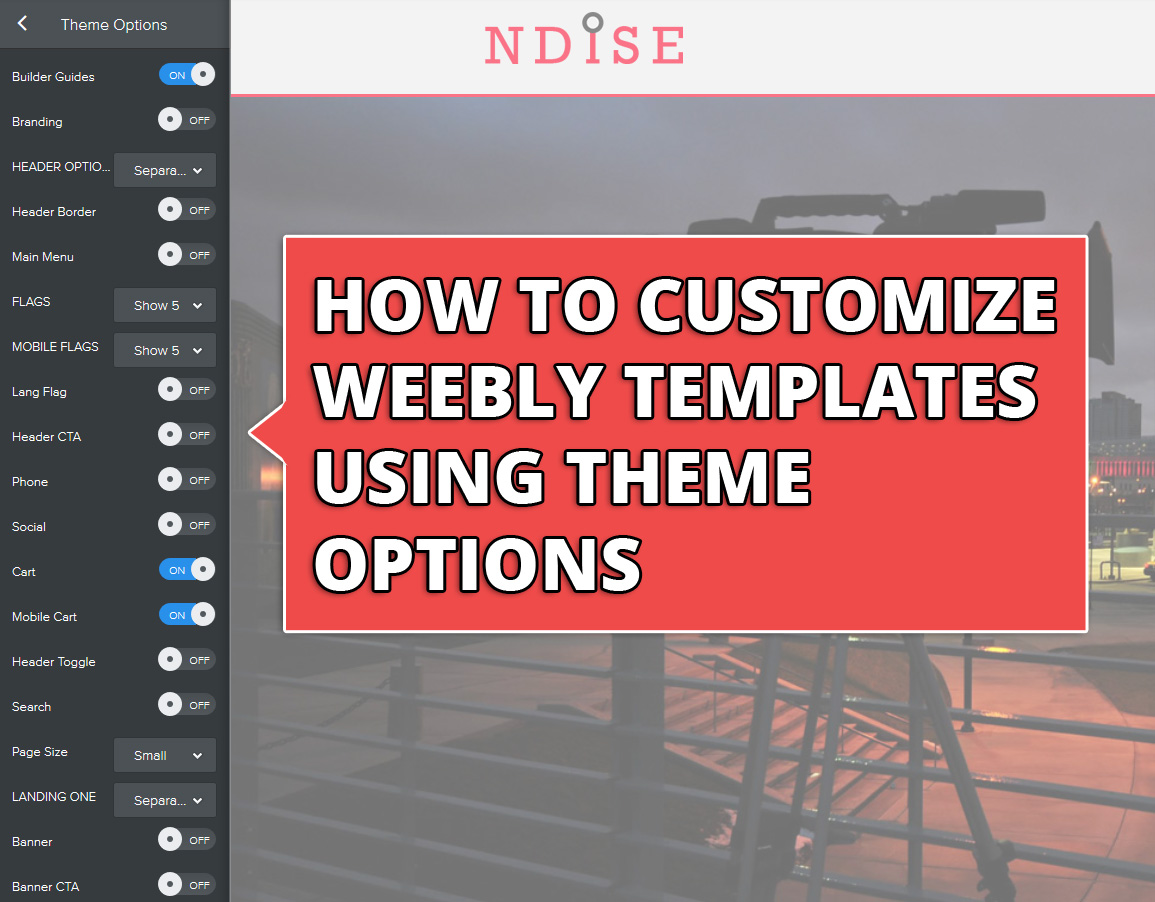One of the amazing features Roomy Themes is the THEME OPTIONS. The theme options enables our users to customize our templates within the theme tab on weebly editor. There’s no need going into the code to change color, turn off features, etc.
All these and more can be done within the THEME tab.
Types of options available for each theme depends on the template in-use. Some common theme options are:
- COLOR SCHEMES: Enables users to choose from 15 color scheme with 1-click.
- BUILDER GUIDE: Enables users to turn on/off content customization guides.
- BRANDING: Allow users to turn on/off footer branding (link) by Roomy Themes.
- PAGE SIZE: Regulate the size of content container.
- HEADER OPTIONS: Allow users to turn header features on/off.
- LANDINGS: Users can turn on/off content sections within landing layouts.
- PLUGINS: Users can regulate number of contents to show within each plugin and also turn on/off plugin features.
Each theme might have its own unique theme options.
Don’t miss: Give access to weebly website without sharing login details
HOW TO USE THEME OPTIONS TO CUSTOMIZE WEEBLY TEMPLATES
- On your weebly editor, click THEME
- Click THEME OPTIONS
- Scroll up and down the theme options panel to see all options available for that theme.
BEST PRACTICES:
When using the theme option, you have to be on the page where the content you want to customize is located. For example, if you want to regulate number of pricing columns to show, then go the pricing page. In this way you can see the changes as you make them.
THEME OPTIONS RESET
Resetting the theme options will alter all the configurations you’ve made for the theme and puts the theme options back on its default state. If you want to reset the theme options, scroll all the way down to the bottom and click Reset.
Sometimes (for example, when deleting an element), you might see the options behave abnormally as if it was reset. Turned off options will appear turned on, turned on options will appear turned off, etc.
Don’t panic! Simply reload the page. Upon reload, you’ll notice that all your options are still as you configured them.