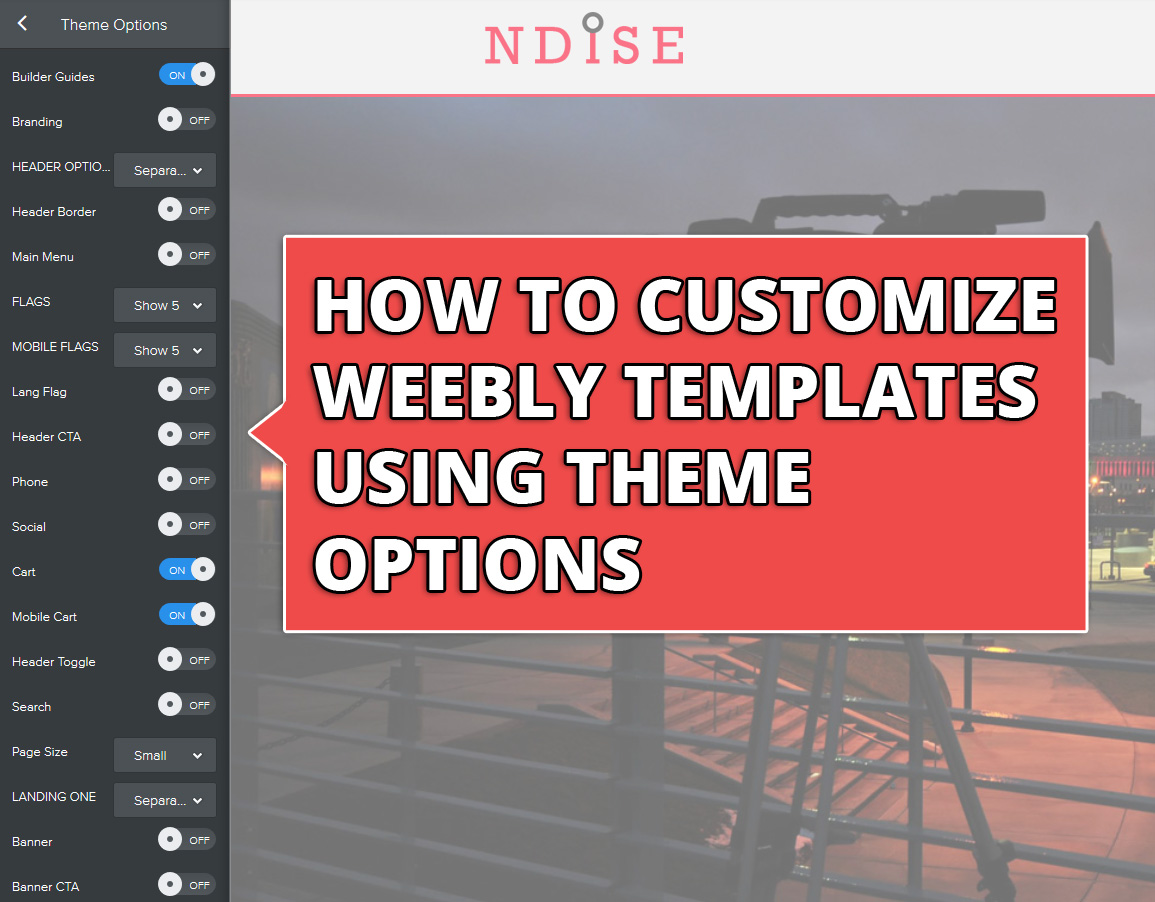At some point you’ll probably want to give someone access to your weebly website without sharing your log-in details with them. You’re not being selfish or unreasonable, you’re just being careful and for one good reason: login access to your website means ability DELETE the website or make other irreversible changes. Luckily, with weebly you… Continue reading Give Access to Weebly Website Without Sharing Login Details
Category: Troubleshoot
How to use Theme Options to Customize Weebly Templates
One of the amazing features Roomy Themes is the THEME OPTIONS. The theme options enables our users to customize our templates within the theme tab on weebly editor. There’s no need going into the code to change color, turn off features, etc. All these and more can be done within the THEME tab.
How to Replace Background Images on Weebly Templates
I will lay emphasis on our weebly templates (Roomy Themes), but the instructions here can be used to customize weebly content background image for any weebly theme. Content background image is not the same as “header image”. The header image can easily be changed within the “THEME” tab or by hovering over the header image… Continue reading How to Replace Background Images on Weebly Templates
Essential Files Folder, What is it?
When installing some of our weebly templates or plugins, you’ll probably come across a folder named “Essential Files“. As the name suggest, files included within the folder are essential to your theme or plugin appearance. These are usually files like images and videos used on the demo website of the theme or plugin. After installing… Continue reading Essential Files Folder, What is it?