Weebly has different hosting plans that suits different business or website demands. Each website you create with weebly requires that you either use it as a free website or subscribe to (buy) one of weebly’s hosting plans. Subscribing to a certain plan means you’ve agreed to make a monthly or yearly payment to weebly for hosting that particular website for you.
Because subscription is specific to each website and not your account, there are a couple of reasons you might want to move a subscription from one website to another. For me, it’s usually because I have to redesign a website for a client whose website is already live.
Let me explain this a little further… when a weebly website owner whose website is already online and performing contracts me to redesign their website, I won’t have to redesign the actual website that’s already online, I have to make a copy (duplicate) of that website and redesign the copied version of the website as a free website. Once I’m done, I simply transfer the subscription from the live website to the free (copied) website and make the copied website live.
Don’t miss: 5 New weebly Themes You Should Be Using
How to move weebly subscription from one website to another
First, you need to backup the website you wish to transfer the subscription from. If website A has the subscription and you wish to transfer that subscription to website B, you need to backup website A first.
After backing up the website, you will simply attempt to delete website A, weebly will inform you that website A has a subscription and if you intend to proceed to delete, you need to choose a website a website within your account to transfer the active subscription to.
Follow the process to choose website B to transfer the subscription to. Once it’s done, you should see website B with that subscription while website A returns to free website.
Any issues to worry about?
I have done these a couple of times and have never encountered any issue that couldn’t be fixed. It always go very smooth. There was one time that I transferred the subscription but it didn’t reflect instantly as expected so I had to contact the weebly team and they fixed right away.
So no…, as far as loosing your subscription is concerned, no worries there.
Also, I have never tried this on weebly designers platform so I’m not entirely sure if it works there, but I don’t see why not. However, I’m in the process of confirming this with weebly and will put down my findings here as soon as I get some. If you’re using a designer platform to do these, please confirm with weebly first before proceeding.
CONS…
Backing up your website means making a copy (duplicate) of that website. Copied weebly website doesn’t copy blog posts which means in situations where you have blog posts, you’ll need to recreate them all over again.
In case you have lots of blog posts and don’t want to recreate them on a new (redesigned) website, read this upcoming article on how to redesign a live weebly website.
If you found this article useful, don’t forget to subscribe to our mailing list and follow our social media pages to get notified of new tutorials, new weebly tools, new weebly products and tips on how to build a successful weebly website.
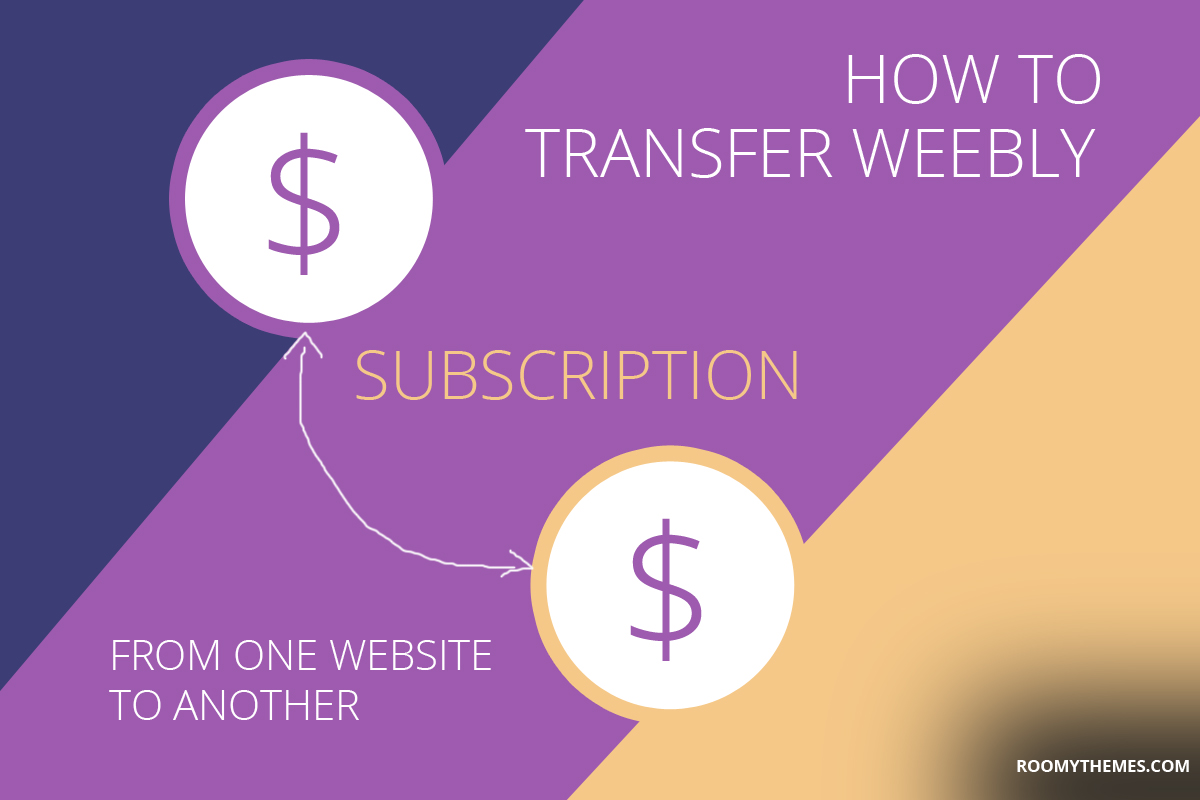
Would you do the subscription transfer to the New website before or after changing the domain settings to the domain you want to use? Thanks.
@@disqus_DD120r8lHs:disqus It should be before you change the domain because if your new website is on a free plan then you won’t be able to use your own domain until you upgrade which means you have to transfer the subscription to the new website before you can use a custom domain.
Nevertheless, the process is NOT dependent on what domain you are using, yours or weebly’s sub-domain.
Perfect thanks so much! Is the transfer process instant or does it take a few days? Just trying to figure out it I can do this for my client in one go. Thanks!
Usually immediately, it might take a minute or two. If it takes longer, contact weebly support for help.