Here’s a list of top 3 social sharing buttons for your weebly website. Each service provides great tools that will help online users share the contents of your webpages on their social media pages or simply email them to friends.
Enough said, let’s get to it.
1. AddThis
AddThis is enables you to add social sharing buttons to websites. It gives you the ability to share pages and its contents or only images. Ability to share images is very useful in image sharing platforms like Pinterest, Google+, twitter, tumblr, etc.
It’s more than sharing buttons, it also has follow buttons, related posts, and targeting tools like popup messages and opt-ins.
2. ShareThis
ShareThis is another great option for adding social sharing buttons to your weebly website. Share this is pretty straightforward. You have the option to display the buttons vertically (fixed to side of your pages), horizontally, top or bottom of a page.
ShareThis also allow you to show sharing options with share count (showing number of shares)
3. Shareaholic
Another great way to add a customized social sharing buttons to your website. Shareaholic also gives the ability to share images, share contents, show related contents and analyze your social sharing activity. And like others, it also has social follow buttons.
Photo, they say, speaks a thousand word. When making a choice, I’d suggest you choose a service that also gives ability to share photos within web pages.

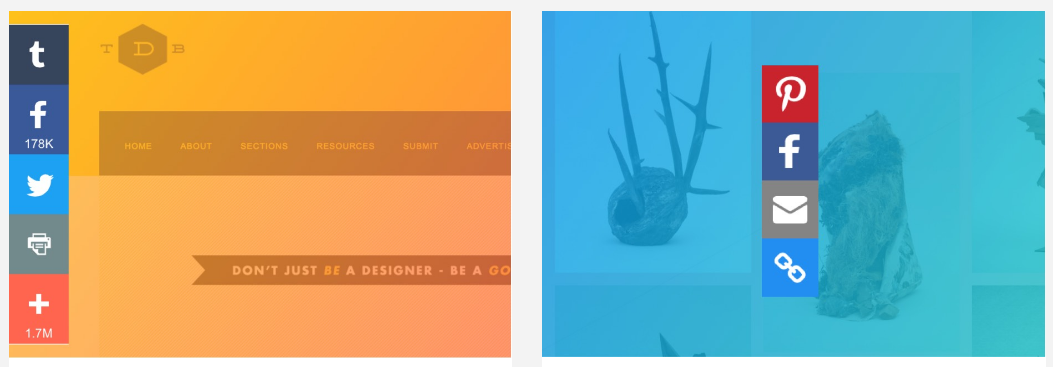
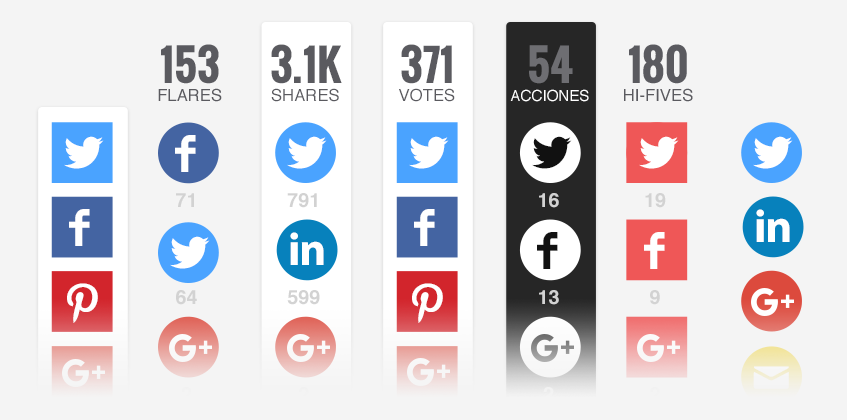
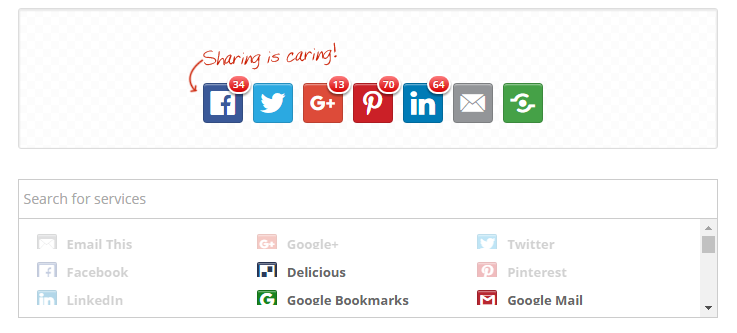
addthis does not working if you wanna shre individual images
@ninaelatorre:disqus I think Sumo is better for sharing individual images. https://sumo.com.
@ninaelatorre:disqus I think Sumo is better for sharing images. https://sumo.com.