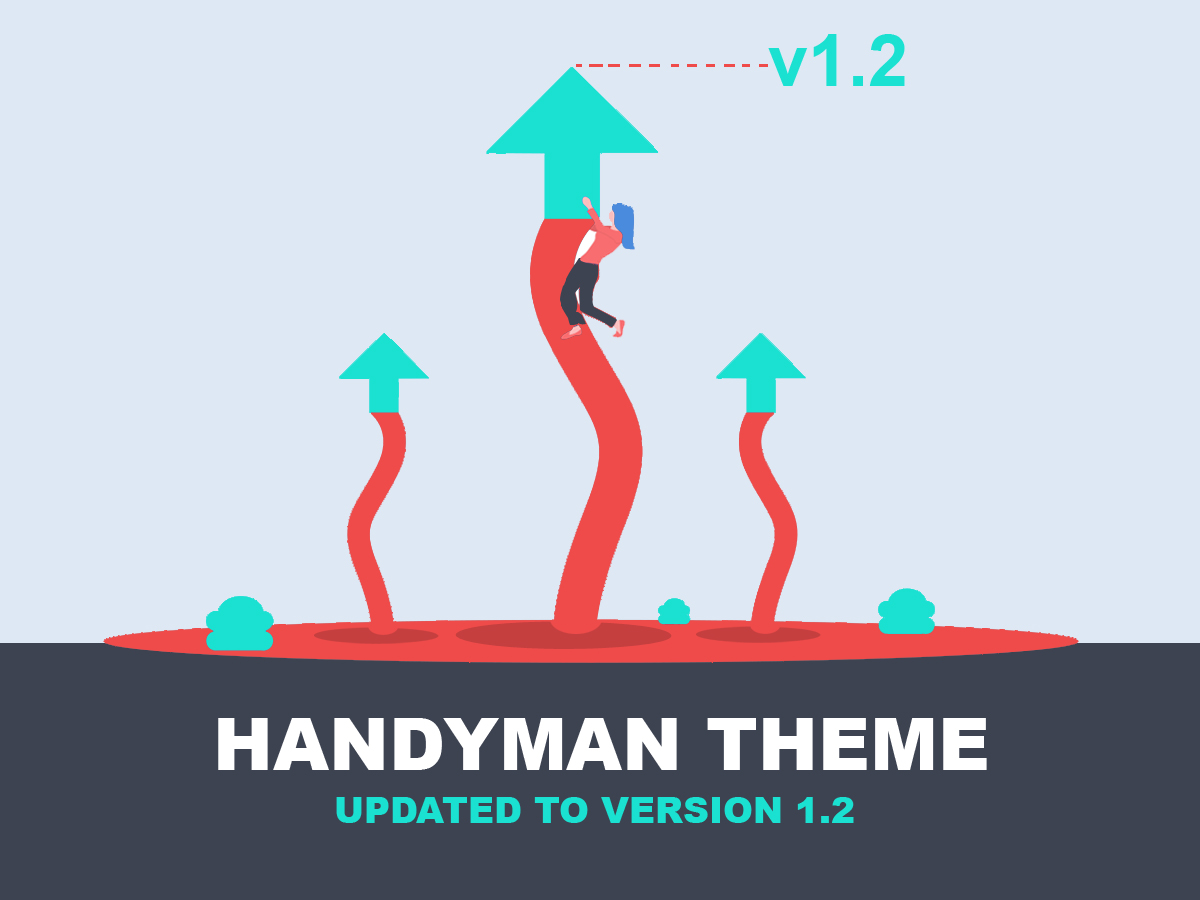We’re excited to announce that one of our most beautiful business/service themes, Handyman theme, has been updated to version 1.2.
The latest version was focused on ease of use for website admins and front-end users, better design, better landing pages for lead generation, more layout options, easier navigation for your website users, more call-to-action centers and updates to codes for compatibility, among others.
Updated features
Below are some of the updated features:
- home-1 and home-2 redesign
- header design changes
- theme option to change color for header CTA
- Second header CTA (phone number, availability and booking button).
- button redesign with icons
- smoother font for huge titles
- home page services redesign
- word changer widget redesign
- home page before and after redesign
- footer redesign
- easier to use footer menu
- elements redesign
- all services page redesign
- up to 20 header types for all services
- service pages redesign
- FAQs (accordion) redesign
- blog and store redesign
- updates to theme source code to meet required standards
New features
Version 1.2 has also seen some cool new features added. Below are some of the features added to version 1.2
- transparent layer (filter) for header images – theme option
- work hours widget
- footer call-to-action center
- scroll to top
- splendid reviews
- page reviews
- beaming phone widget
- flashy reviews
- easier to use sidebar menu
- footer background and text colors – theme option
- Troubleshoot/fix known issues
Removed features
While a lot of new features of have been introduced, some features have also been eliminated. Elimination of features is primarily due to incompatibility, incorrect use by users and for some of those features not used at all. Below are some of the features removed:
Removed features:
- popup
- orbit feedback
- A+ testimonials
- header login
- search toggle
Download Latest Version
If you’re downloading handyman for the first time, then you will be downloading the latest version. If you’ve already purchased and download handyman before the latest version, please follow below instructions to get the latest version:
- Log into your account,
- navigate to “MY DOWNLOADS”.
- Click on the name of the theme (Handyman_Theme_Package) to re-download the latest version.
Contact us if you’re having trouble downloading.
See Handyman theme update history and compare previous version.
Enjoy…
We’re committed to providing you with the best and latest website template that will always put you ahead of your competition. We’ll continue to work on adding new templates to our already extensive collection as well as updating current ones (when necessary) to give you more and more…