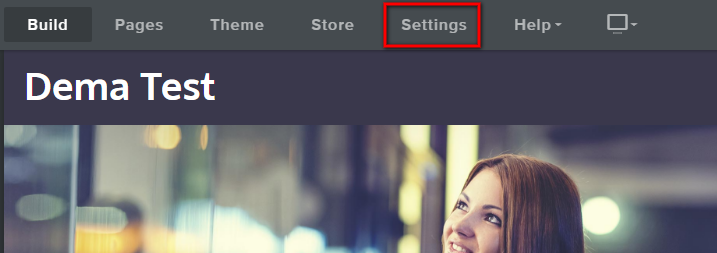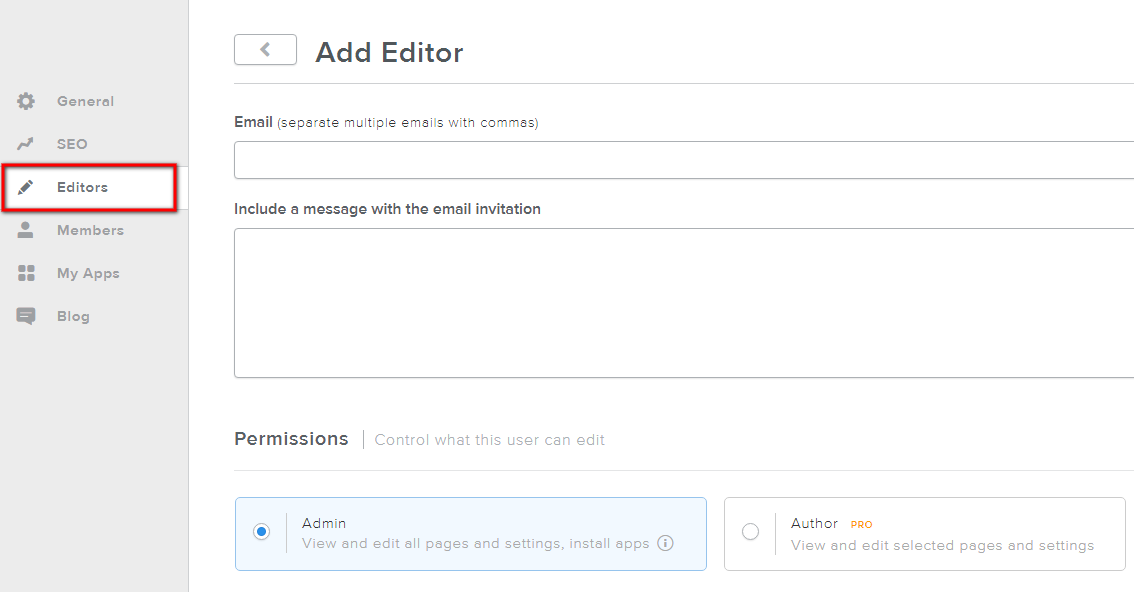At some point you’ll probably want to give someone access to your weebly website without sharing your log-in details with them. You’re not being selfish or unreasonable, you’re just being careful and for one good reason: login access to your website means ability DELETE the website or make other irreversible changes.
Luckily, with weebly you don’t have to share your log-in details if you don’t want to. You can give someone an editor access to your website without sharing your login details.
GRANT EDITOR ACCESS TO WEEBLY WEBSITE
An editor access restricts the beneficiary (the person you’re giving access) to website editor only. This means that the beneficiary can’t access your weebly account dashboard where your account information is located. Some advantages to this:
- The beneficiary gets only editor access.
- Because access is restricted to website editor, beneficiary cannot access other websites you may have on that account.
- You don’t have to worry about the beneficiary deleting your website.
- The beneficiary cannot access your personal (account) information.
- With ability to choose different access levels, you can decide what the beneficiary can view and/or modify.
- You can take back the person’s access without changing your login details.
Don’t miss: Weebly sitemap, where to generate sitemap for your website
To grant editor access to weebly website, follow the below steps:
STEP 1: Log into your weebly website editor (as if you want to build contents).
STEP 2: Go to settings
- Click settings, on the sidebar (left), click Editors. Click Add Editor.
- Input the email address of the person you want to give access to. Include a message with invitation (optional).
- Select Permissions. With permissions, you can decide what the beneficiary can view and/or modify.
- Then click Save Editor.
After the above steps, weebly will send an email with a login link to the email address you entered. The beneficiary will be able to click on the link, log-in and land on your website editor.
Sometimes weebly might take a while to notify the beneficiary, and recently, I have noticed that weebly doesn’t send out those notification emails, maybe it’s something with their system that they need to fixed. However, if the beneficiary doesn’t receive the email, you can send the access link to the beneficiary.
Read also: How to transfer subscription from one weebly website to another
To send access link to the beneficiary:
Go back to your weebly editor (if you’re not there), click Settings, click Editors, you will see “Email, Role, Last Login“. Under last login you’ll see “Never”, next to it you’ll see “Invitation”. Click the Invitation link, it opens in a new browser tab, copy the URL and send it to the beneficiary as email, skype message, etc.
All the beneficiary will have to do is simply click on the link and login top get access to your website.
Remove Editor Access to Weebly Website
On the beneficiary’s weebly account dashboard, your website will be listed as one of the website he/she (the beneficiary) is contributing to, so that the next time the beneficiary want’s to access your website editor, he/she can do so by clicking a link on his/her own dashboard.
Unless you remove access, the beneficiary will have continuous access to your website, even after whatever you wanted the person to do or see is over. Therefore it’s a good idea to remove the person’s access to your website if there’s no need for it anymore. Don’t worry, you can always add the person again if there’s ever a need for it.
Read also: Use your own favicon on a weebly website
To remove access, follow the above steps as granting access to get to Editors tab. One option is to hover your cursor over the beneficiary you want to remove, you should see a settings icon (cog) on the right, click on that, then click Delete from the tooltip options.
Another option is to click on the beneficiary you want to remove, then on the bottom left, click Delete Editor.
As a website designer, I have build lots of weebly websites for different clients. Editor access is what I ask of my clients and that’s what they give me. So, yes, it’s a really awesome and safe method to grant someone access to your website.