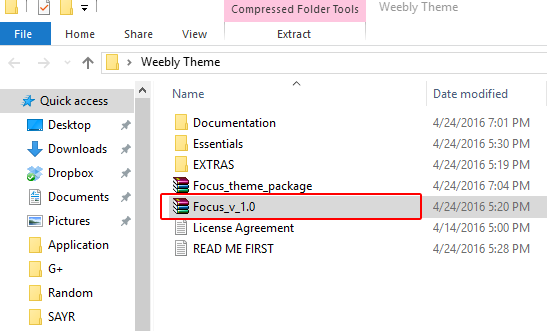I tried uploading a theme to Weebly and I got the error message ‘Invalid file type, only zip files are accepted.
To successfully upload a theme to Weebly, it must be a zip file. The zip file must contain all the files that makes up the theme based on specifications.
For Roomy Themes, you will find the actual theme (.zip) file after you have unzipped the product package.
Once you unzip the product package you will see folders. One of those folders named ‘Theme‘ contains the actual theme file that you need to upload.
The actual theme will bear the name of the theme you purchased (example Focus_v1.0).
Do Not unzip this file. Upload it as it is to Weebly.