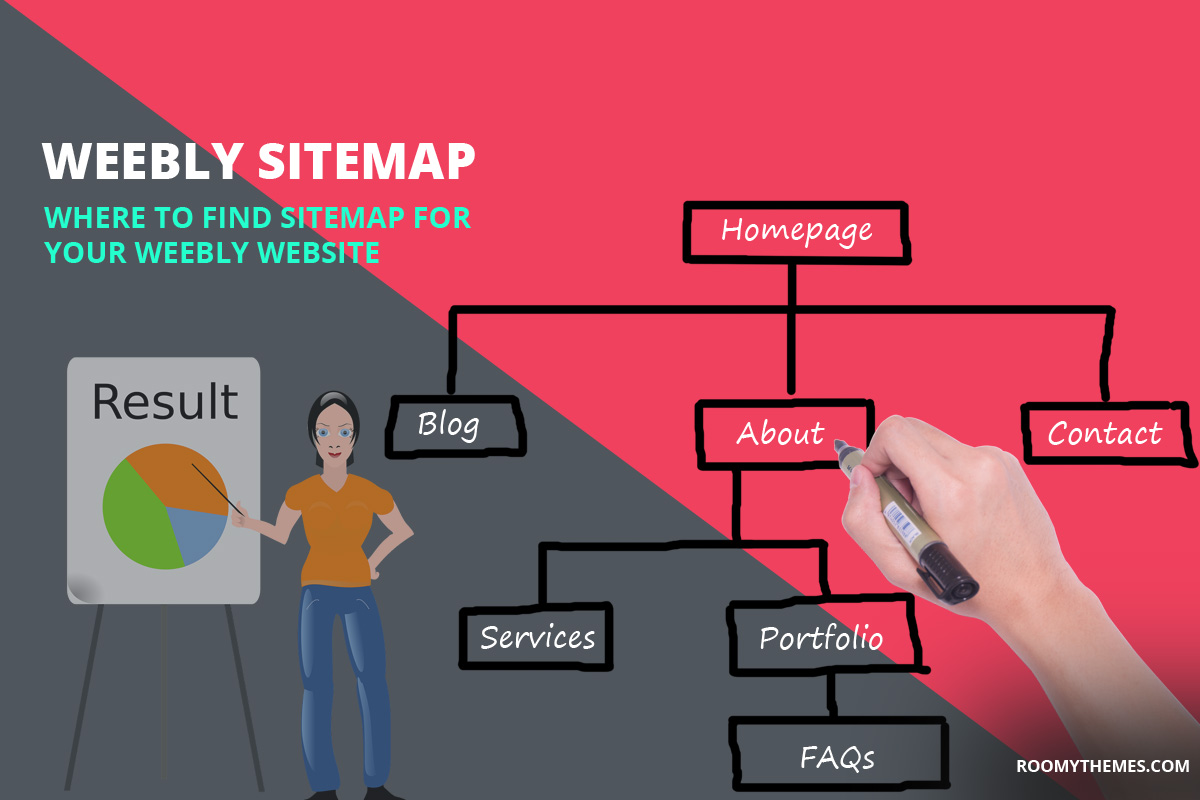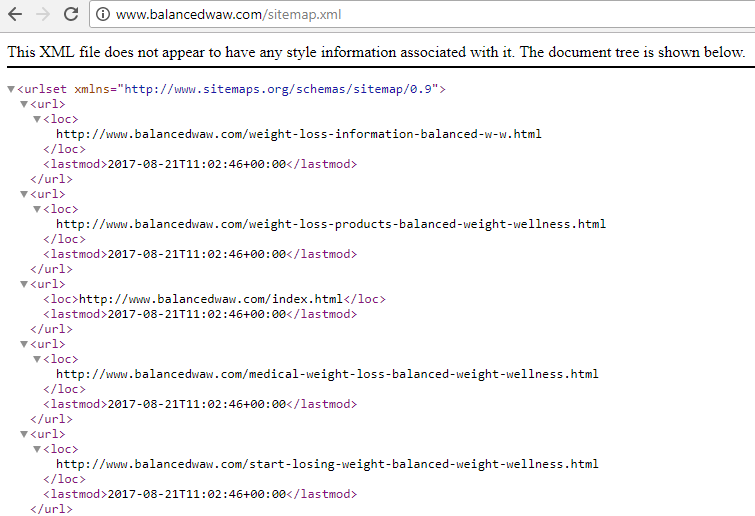There are many reasons you might need access to your website sitemap, one of the most popular being when submitting a website to search engines.
What is a sitemap?
A site map (or sitemap) is a list of pages and posts of a web site accessible to crawlers (search engines) or users.
For some website builders you have to use sitemap generators to create a sitemap for your website, but you don’t have this problem with weebly. With weebly, your sitemap has already been prepared and generated for you and all you need to do is access and make use of it.
Access Weebly Sitemap
To access your weebly website sitemap, add “sitemap.xml” to your URL and hit enter. If for example, your weebly website domain is www.mywebsite.com, then type in your browser address bar: www.mywebsite.com/sitemap.xml. You should be able to see a generated sitemap of all your pages.
That’s how you access sitemap of your weebly website.
Don’t miss: Household Florist Weebly Template
I followed above steps but still can’t see my sitemap
If you followed above steps but still can’t see your sitemap, check carefully to make sure the URL is correct and that you have “sitemap.xml” (without the quotes) attached to your URL.
If everything’s correct and you still have this problem then your website must be hidden from search engines. On your weebly editor, click Settings, click SEO, then scroll down to
“Hide site from search engine“, turn that off if it’s on. Publish your website and follow above steps above again to access your sitemap.
Love the article? Don’t forget to subscribe to our mailing list and follow our social media pages to get notified of new tutorials, new weebly tools, products and tips on how to build a successful weebly website.