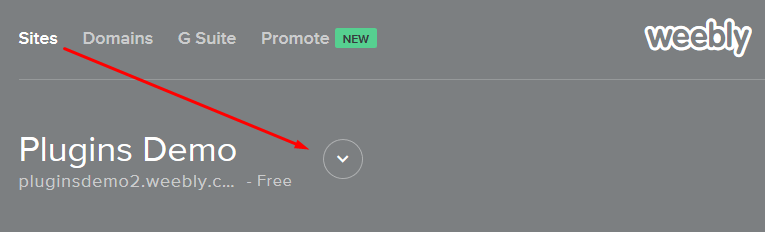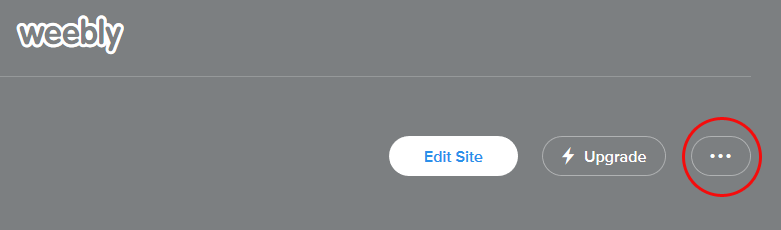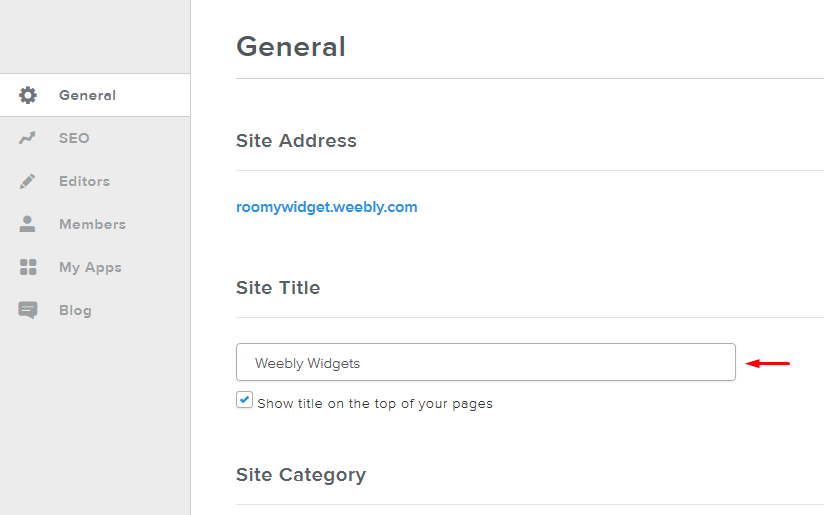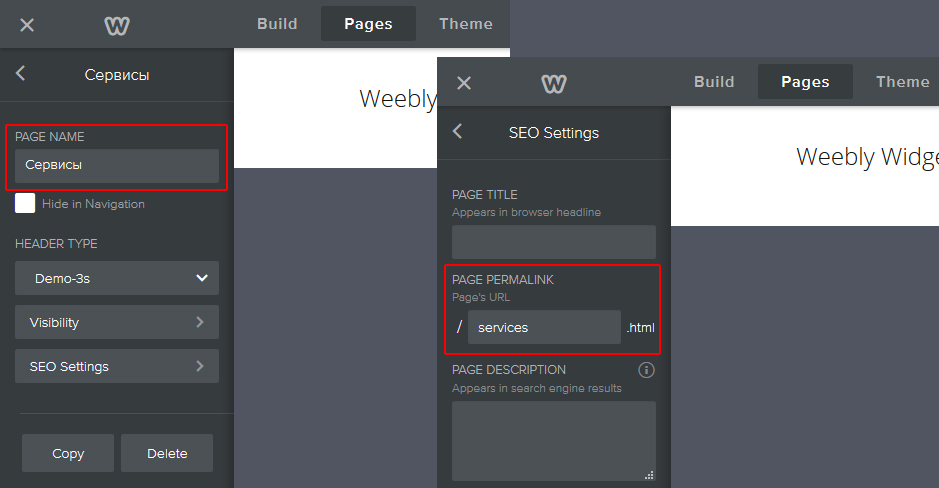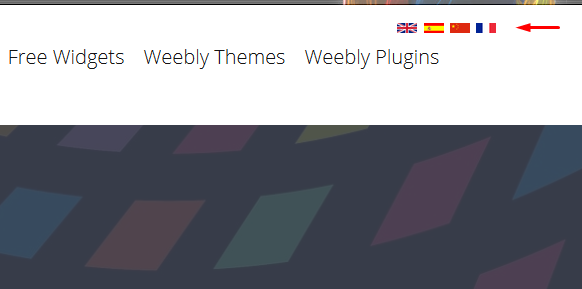In a previous article, I explained how to translate weebly website into different languages using translation widgets. In this article, I’m going to explain how to build weebly websites in multiple languages by manually translating the pages.
This method is going to seem a bit tedious and somewhat expensive but it might just be what you need because manually translating your web pages has some advantages. With translation widgets, your website texts are translated, words written on images are not translated. As I go into explaining this method, you’ll realize the advantages it posses.
Manually translate weebly website into other languages
Overview…
To manually translate our website into different languages, we’ll need more than one website with the same content and design. Luckily, weebly has a way of letting us copy (duplicate) a website within the dashboard. Once we have the 2, 3 or 4 websites (depending on how many languages) with the same contents and design, we’ll go through each website and translate the contents into needed languages. Then we’ll place language flags somewhere on each website and link them to the 2, 3 or 4 websites that we translated so that when someone clicks on English flag, it goes to English website, Spanish to Spanish, etc.
Let’s begin…
First, we’ll log into our weebly account and within the dashboard, select the site we wish to copy. We’ll copy the site into the amount of languages we need. If our original website is in English and we need a Spanish and French version, that means we’ll copy the website twice so that we have 3 websites. Between each copying process, we’ll have to wait for the website to finish the current copy before we proceed to make another copy.
Don’t miss: Weebly SEO – how to optimize weebly websites for search engines
Now that we have our 3 websites, we notice that if the main (original website) is titled “SANDER’S PLACE” the copied websites will be titled “SANDER’S PLACE Copy” and the copied websites will be on FREE weebly plan without domain. You can use weebly sub-domain if you don’t see the need to buy more weebly plans. But if you want to buy plans for the copied websites then you can use your own sub-domain so that if your main domain is “sandersplace.com” you can have “esp.sandersplace.com” for Spanish and “rus.sandersplace.com” for Russian.
The domain thing is something you will have to do with your domain provider. They will help you setup sub-domain and point it to the new weebly website. Weebly has instructions for using domains, search weebly help for guide.
The next thing we want to do is remove the word “Copy” from the duplicates or we can even give each website a unique title if we want (it makes theme easily identifiable in the dashboard). To do this, let’s edit the duplicates, one after the other. We’ll select the duplicate and click “Edit Site“. On the website editor, we’ll click “SETTINGS” and change the ‘Site Title’. While we are there, we can proceed to translate the texts of that website into needed language.
Let’s translate…
We’ll first click “PAGES” to see lists of all pages on the website, then we’ll click each page to change (translate) the page name to appear in navigation. If the page name is Services in English and we want to translate it to Russian as “Сервисы“, we” change the page name and after changing the page name, we’ll click “SEO Settings“, under “PAGE PERMALINK” we’ll type in “services”. The reason for the seo settings is because browser won’t display “Сервисы” as part of the URL. For example, take this to be your URL: “rus.sandersplace.com”, the browser won’t display “rus.sandersplace.com/Сервисы” as URL, it will display something like this: “rus.sandersplace.com/08716781092643“, we don’t want that. So by setting the PERMALINK to services, we’ll have something like this: “rus.sandersplace.com/services”.
We’ll continue to translate all the page names and input their corresponding PERMALINK, then proceed to translate the website texts. One of the advantages of this method is that if we have images on the English website with texts on those images written in English, we can now recreate those images and have their texts in Spanish then replace the current images on the translated (Spanish) website with the new images. The same goes for videos, audios, attached documents (like PDFs), etc.
After we are done translating the first duplicate, we’ll exit the editor and select the second duplicate, the third and so on… and repeat the translation process for them too. Then publish the the duplicates to see them live.
See also: All weebly themes – free and premium website templates
We need to link the sites…
Now that we have all our websites translated and published, the next thing is to link them to each other. We want to have some language flags at the top or somewhere on your page so that when someone clicks on each flag, it takes them to its respective website. We’ll be using this free language flags widget, we’ll follow installation instructions to install and use it. We’ll install the widget on all the 3 websites we have.
Some of our weebly themes come with language flags already installed which means all you have to do is set number of flags to show (2, 3, 4 or 5) then click to upload flag images and link them.
Once we’ve successfully installed the language flags, at the top of our pages, we should see the flags as shown in the image below, which means we now have our website in multiple languages without using translation widgets.
While manually translating your website has some great advantages, there are also some disadvantages to look at. For example, making a copy of your website will copy every pages and contents except blog posts so if you have lots of blog posts, you have to recreate them again for the copied site(s). If your website has lots of pages and contents, it could take a some work to translate all pages. These are just some of the disadvantages of using this method.
Disadvantages or not, some weebly website owners have seen this method to be a create way to have their website in many languages, after all, doing things right is not a waste of time. The idea that you don’t have to rely on translators (which makes some mistakes on certain words) is something reassuring because you get to manually translate each line of information and use your own words that you’re certain will get the job done.
If you find manually translating your website to be too tedious, I recommend you read an article I published earlier about using translation widgets to have your website in multiple languages.
Love the article? Don’t forget to subscribe to our mailing list and follow our social media pages to get notified of new tutorials, new weebly tools, products and tips on how to build a successful weebly website.